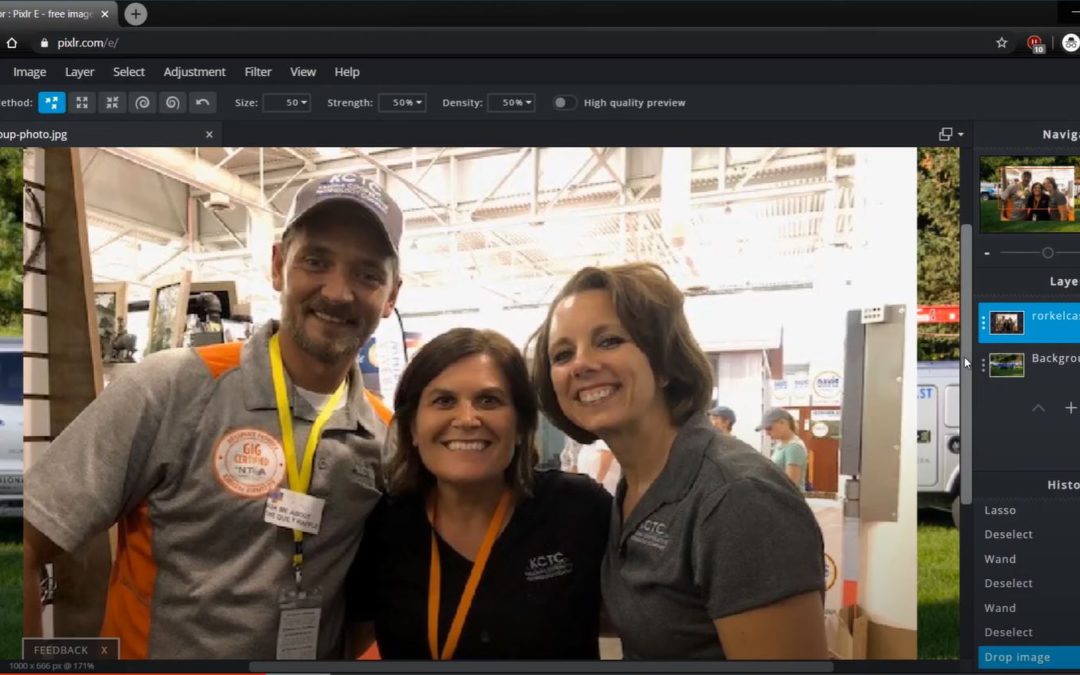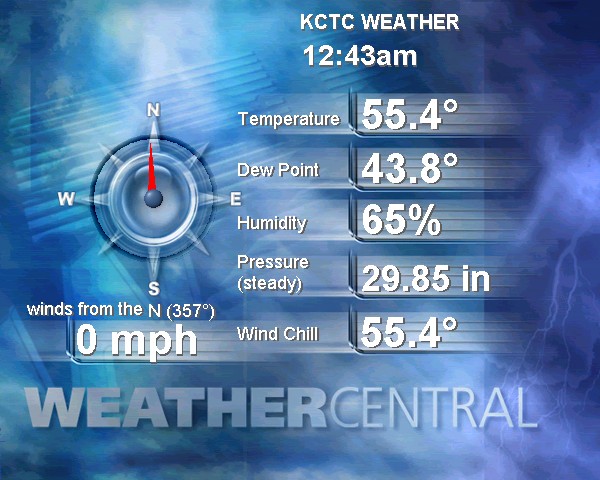by Jarrett Truitt | Jul 24, 2023 | TechTips
Cloud data backups are useful for storing and restoring important data. These backups are useful for recovering data if your hard drive were to fail, from a ransomware attack, or even a disaster such as a fire. Cloud backups can even restore data from the last 30...
by Jarrett Truitt | May 8, 2023 | TechTips
Windows 10 Support Lifecycle and When You Should Expect to Have to Upgrade to The Newest OS- On April 27, 2023 Microsoft announced in a blog post that they are releasing the last feature update which is the most current version of 22H2. Windows will be...
by Jarrett Truitt | May 8, 2023 | TechTips
Open AI and Chat GPT- OpenAI essentially is a company that researches and develops AI(artfiical intelligence). Their means are to help humanity, so far they have developed probably the most well known AI source, ChatGPT. They have also developed other open...
by Rory White | Oct 5, 2021 | TechTips
How to save a webpage Google Chrome This is pretty simple. To get started just hit the three dots at the top right corner of your screen. (It’s to the right of your icon.) From there, hit Print. This will open up a print preview of the page you’re interested in. To...
by Rory White | Sep 14, 2021 | TechTips
Use Voice To Text on your PC! Do you send texts with Siri or Google Assistant? It’s a big time saver. You can use built-in dictation on your computer, too. It’s super simple on a Windows PC. Press the Windows key + H to open the dictation toolbar. Note: If this is...
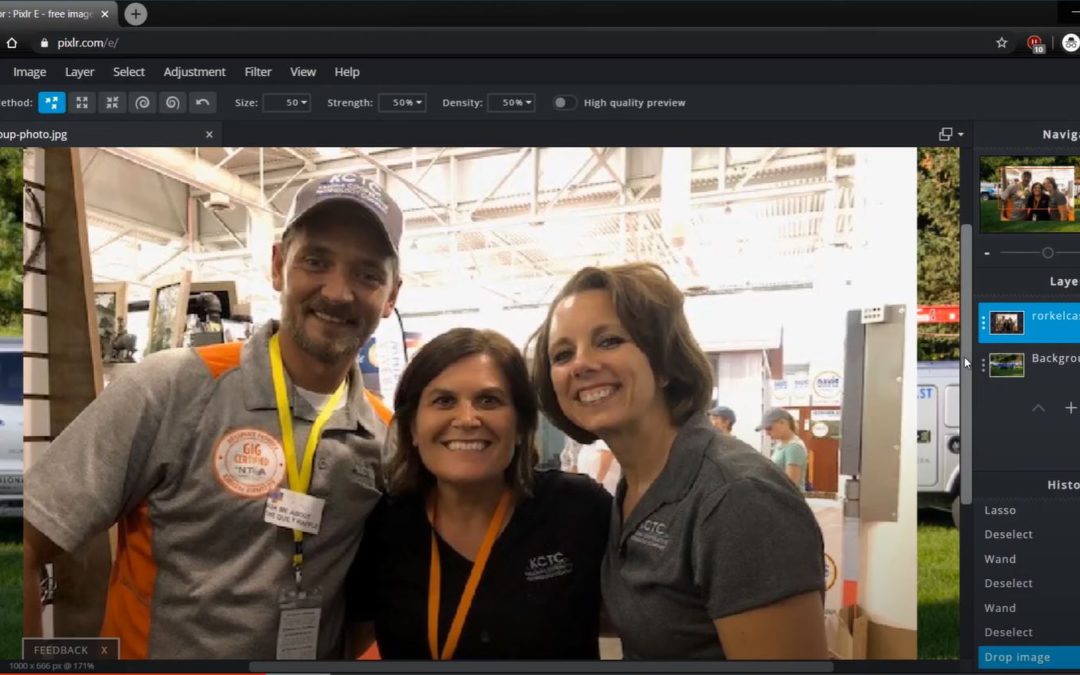
by Rory White | Jun 2, 2020 | TechTips, Uncategorized
Rory White, Marketing gives a tour of the tools and the features found in common image editing software Learn how to remove blemishes, add text, replace colors, & much more in this briefvideo tutorial provided by KCTC Marketing Director, Rory...