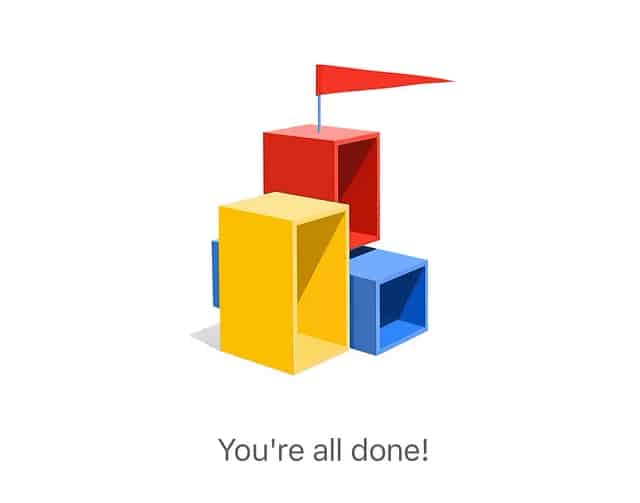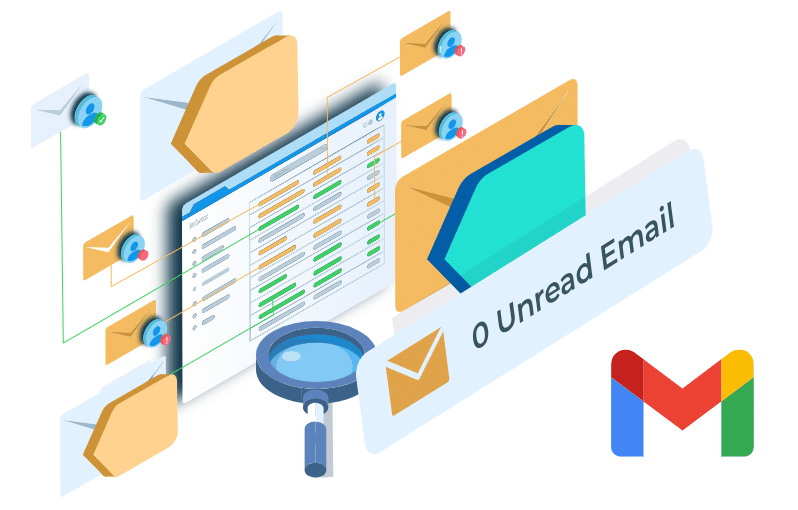
Master Your Gmail with Filters and Labels
TECH-TIPS from Kalona Cooperative Technology Company
Why Use Filters and Labels in Gmail?
Filters and labels in Gmail are essential tools for managing your email efficiently. They help you automatically sort incoming messages, making it easier to find important emails and reduce clutter in your inbox.
By setting up filters, you can ensure that emails from specific senders or with certain keywords are automatically categorized. Labels allow you to tag and color-code emails, providing a visual way to organize and prioritize your messages.
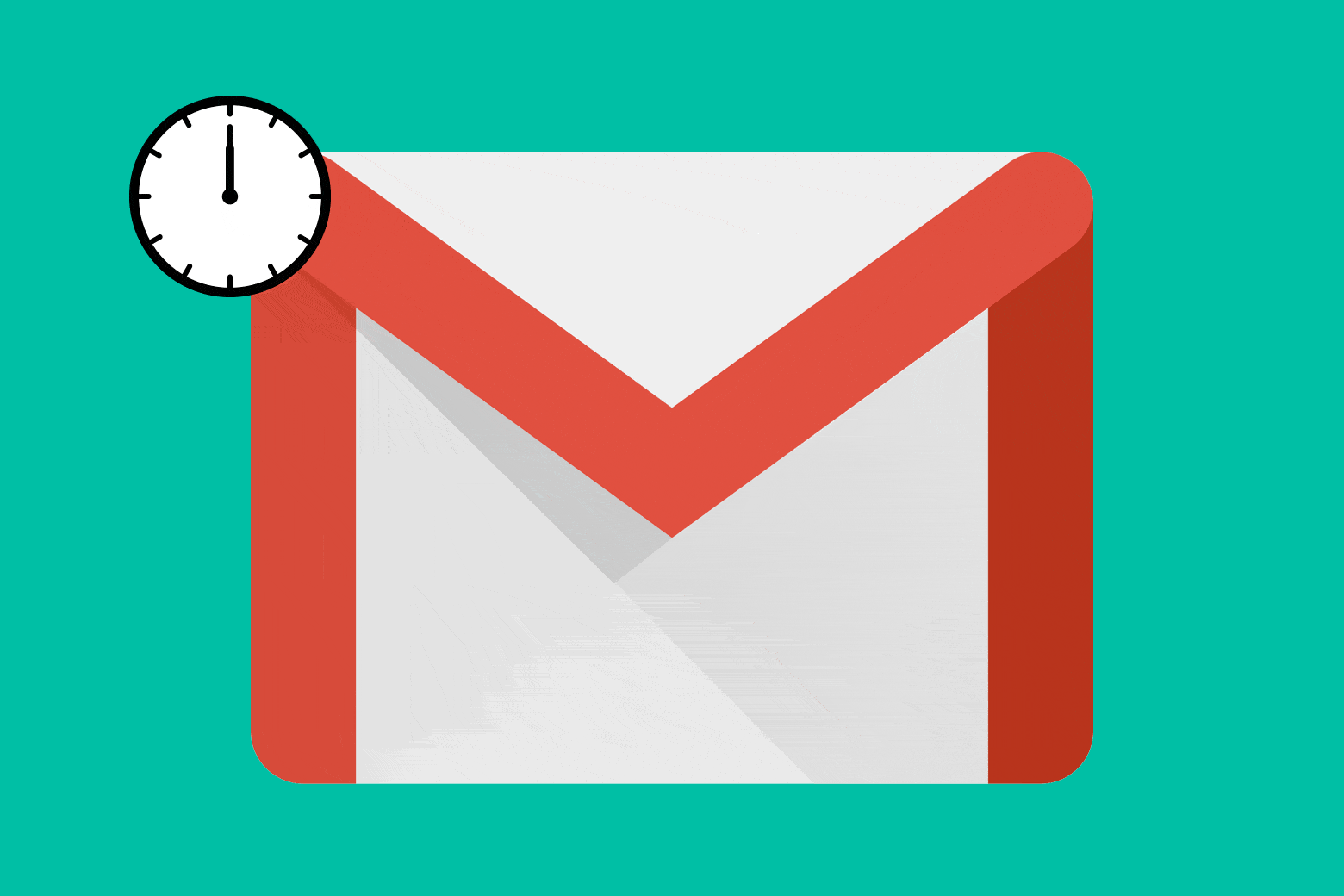
HOW TO: Leverage Labels and Filters
- Description: Organize your inbox by using labels and filters to automatically categorize incoming emails.
- How to Set Up Labels:
- Go to the left sidebar, click “More” and then “Create new label.”
- Name your label and click “Create.”
- How to Set Up Filters:
- Click the down arrow in the Gmail search bar.
- Enter your filter criteria (e.g., emails from a specific sender).
- Click “Create filter” at the bottom of the search window.
- Choose actions like applying a label, marking as important, or forwarding.
- Click “Create filter” to save.