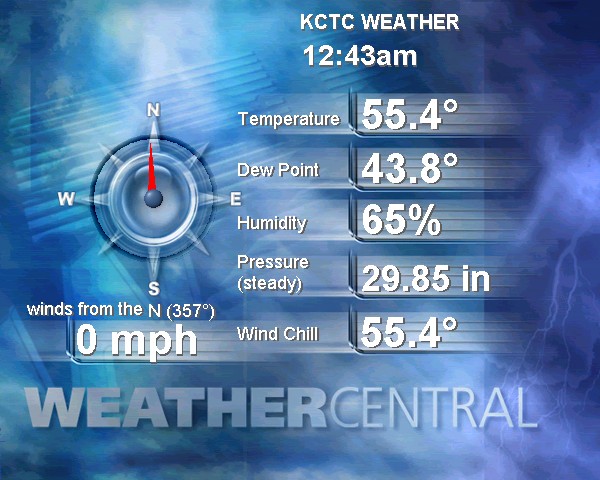There are a few ways to recover lost data, but in some cases there can be instances that data can’t be recovered.
- One way to recover can be from the recycle bin. In some cases things stay in the recycle bin unless you permantely remove it from the recycle bin.
- Sometimes you can find files in file history as well.
- Also you can recover data from either a local or cloud based backup.
Which brings us to the best practices to prevent data loss from occuring.
- Firstly is to back up data locally either to a server, external drive, NAS or flashdrive.
- Next would be backing up the data to the cloud whether that would be onedrive or what we at KCTC recommend Carbonite cloud backup.
- If you want to gurantee that you will have your data the most secure possible it is recommended to have a local and cloud backups just in case one of those backups fails there will be a failsafe.
Here is a link to Intels article on How To Recover Deleted Files.
https://www.intel.com/content/www/us/en/tech-tips-and-tricks/recover-deleted-files.html